

Zowe has both server and client components, which you can install independently. Download the latest installer to install Zowe on the z/OS server, on your computer, or both. Start your journey with Zowe today!
The Zowe Server Install Wizard (formerly known as ZEN) is a program for your Windows/Mac/Linux PC to install the Zowe Server-side components via a guided wizard. Wizard offers options for online download, PAX archive upload, and SMP/E, with both V2 and V3 support.
An alternative to the existing Zowe installation process, the Wizard is designed to make installation quick and intuitive
by guiding you through installing Zowe server content onto z/OS.
It handles YAML, Unix, and JCL content involved in setup of a Zowe instance
so that you can install Zowe easily by following prompts and verifying the output.
Zowe V3/V2 Server Install Wizard 1.1.0 Windows 🖥️ Installer
Zowe V3/V2 Server Install Wizard 1.1.0 linux.rpm 🐧 Installer
Zowe V3/V2 Server Install Wizard 1.1.0 linux.deb 🐧 Installer
Manually install Zowe z/OS components from the convenience build, the SMP/E build, the PSWI build or the containerization build depending on your need.
PAX archive format installed on the z/OS server
SMP/E format installed on the z/OS server
Download the base FMID AZWE003 (based on v3.0.0) first and then apply the PTFs to get the latest version.
The Zowe Portable Software Instance (PSWI) is a new way of z/OS component distribution. The PSWI allows the full installation as you are used to from SMP/E build, but it uses the new standard for mainframe software distribution.
Download the PSWI based on FMID AZWE003
Files to launch Zowe in a container environment like Kubernetes
Install Zowe CLI, Zowe Client SDKs, Zowe Explorer for VSCode, or Zowe Explorer for IntelliJ IDEA, a rich set of client tools for easier interaction with the mainframe.
Install Zowe CLI from the local package or from an npm registry if your computer is connected to the Internet.
Download the Zowe CLI core package and optionally download the plug-ins (CICS, Db2, IMS, MQ, z/OS FTP, and so on) to gain more capabilities.
Download the Zowe Software Development Kits (SDKs) for use in development and automation.
Zowe Explorer for VSCode V3 no longer supports V1 profiles. If you are using V1 profiles with V2, you must migrate them to the new format.
Zowe Explorer downloads are available on the VSCode Marketplace. To view installation instructions for the VSCode Marketplace, follow the installation docs link below.
To download the V3 version of the FTP and CICS extensions, click Zowe Explorer 3.4.1. Separate downloads are available for Zowe Explorer and Zowe Explorer Extension for FTP.
To install the .vsix files, use Extensions > Install from vsix within VS Code.
Zowe Explorer for IntelliJ IDEA brings support for browsing, editing and creating data on z/OS in IntelliJ IDEA.
Zowe Explorer for IntelliJ is available through the IntelliJ Marketplace.
Manually install Zowe z/OS components from the convenience build, the SMP/E build, the PSWI build or the containerization build depending on your need.
PAX archive format installed on the z/OS server
SMP/E format installed on the z/OS server
Download the base FMID AZWE002 (based on v2.0.0) first and then apply the PTFs to get the latest version.
The Zowe Portable Software Instance (PSWI) is a new way of z/OS component distribution. The PSWI allows the full installation as you are used to from SMP/E build, but it uses the new standard for mainframe software distribution.
Download the PSWI based on FMID AZWE002
Files to launch Zowe in a container environment like Kubernetes
Install Zowe CLI or Zowe Explorer, a Visual Studio Code extension powered by Zowe CLI.
Install Zowe CLI from the local package or from an npm registry if your computer is connected to the Internet.
Download the Zowe CLI core package and optionally download the plug-ins (CICS, Db2, IMS, MQ, z/OS FTP, and so on) to gain more capabilities.
Download the Zowe Software Development Kits (SDKs) for use in development and automation.
Zowe Explorer V2 enables you to adopt the team configuration file, recently developed by the Zowe CLI Squad, to make profile management more centralized and much simpler.
To download the V2 version of the FTP extension, click Zowe Explorer 2.18.5. Separate downloads are available for Zowe Explorer and Zowe Explorer Extension for FTP.
To install the .vsix files, use Extensions > Install from vsix within VS Code.
Test the latest Zowe features and provide feedback. Technical previews are for testing only and not ready for production.
Download the Zowe Software Development Kits (SDKs) for use in development and automation.
Download releases of Zowe V3.x by version number. The future release dates are tentative and may change.
| Zowe 3.5.0 (2026-05-04) | ||||||
| Zowe 3.4.1 (2026-01-29) | z/OS Convenience build | SMP/E PTF UO03573 UO03574 | PSWI 3.4.1 | CLI Core | CLI Plug-ins | Documentation |
| Zowe 3.4.0 (2026-01-06) | z/OS Convenience build | SMP/E PTF UO03567 UO03568 | PSWI 3.4.0 | CLI Core | CLI Plug-ins | Documentation |
| Zowe 3.3.1 (2025-10-24) | z/OS Convenience build | SMP/E PTF UO03552 UO03553 | PSWI 3.3.1 | CLI Core | CLI Plug-ins | Documentation |
| Zowe 3.3.0 (2025-09-09) | z/OS Convenience build | SMP/E PTF UO03548 UO03549 | PSWI 3.3.0 | CLI Core | CLI Plug-ins | Documentation |
| Zowe 3.2.0 (2025-05-09) | z/OS Convenience build | SMP/E PTF UO90084 UO90085 | PSWI 3.2.0 | CLI Core | CLI Plug-ins | Documentation |
| Zowe 3.1.0 (2025-02-03) | z/OS Convenience build | SMP/E PTF UO90082 UO90083 | PSWI 3.1.0 | CLI Core | CLI Plug-ins | Documentation |
| Zowe 3.0.0 (2024-10-01) | z/OS Convenience build | SMP/E FMID AZWE003 | PSWI 3.0.0 | CLI Core | CLI Plug-ins | Documentation |
Download releases of Zowe V2.x by version number. The future release dates are tentative and may change.
Download releases of Zowe V1.x by version number. V1.x is no longer updated or supported.
Zowe version 1.0.0 through 1.8.0 are only available as rollup convenience builds. Zowe version 1.9.0 is the beginning of the Active Long-Term Support (LTS) release and it provides an SMP/E build with an FMID of AZWE001. The SMP/E build is the same content as the Zowe 1.9.0 convenience build. Updates in subsequent releases are made available as co-requisite PTFs as well as in convenience builds. Also, starting in 1.9.0, Zowe CLI core and plug-in packages are distributed separately.
All builds prior to Zowe v1.0.0 are no longer available.
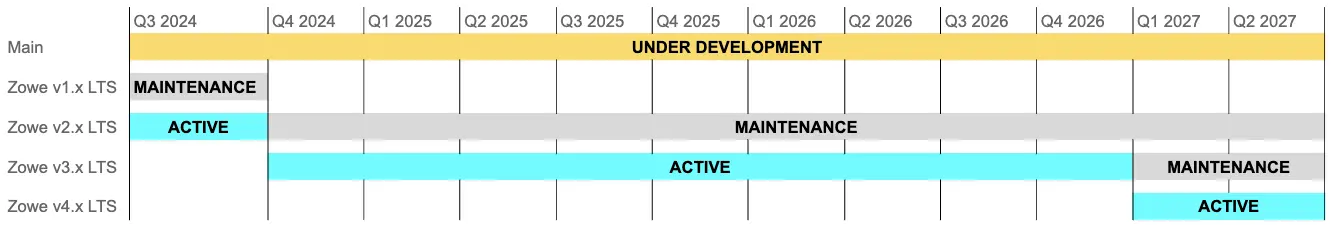
Version timeframe, Active , Maintenance
Zowe v3 conformant (planning to earn conformance) extensions / plug-ins are not guaranteed to be compatible with Zowe v2 LTS. In general, plug-ins / extensions with no known dependency on any newly introduced Zowe v3 functions are at minimum risk.
Recommendation: All v3 extenders test with Zowe v2 LTS, identify any issues, and disclose results to consumers to clearly indicate forward compatibility status in the extension documentation. If unable to test, clearly document as such.
Zowe v2 conformant extensions / plug-ins are not guaranteed to be compatible with Zowe v3 and therefore may not be operable. In general, plug-ins/extensions which leverage v2 APIs that have known “breaking changes” are at high risk of incompatibility and unpredictable results.
Recommendation: ALL v2 extenders test with the Zowe v3, identify any issues, and disclose results to consumers to clearly indicate backward compatibility status in the extension documentation. If unable to test, clearly document as such.
Zowe v2 conformant extensions / plug-ins are likely to require changes to meet Zowe v3 conformance criteria. All extensions (regardless of v2 conformance status) must apply for v3 conformance and satisfy all required v3 testing criteria.
Recommendation: All extenders interested in earning v3 conformance review the v3 conformance criteria, determine if technical changes are necessary, make appropriate modifications and prepare to apply for v3 conformance prior to v3 LTS publication.
More InformationVisit the Zowe v3 release page at https://zowe.org/vNext.html for comprehensive information related to the V3 release.
Visit the Zowe Artifactory nightly build folder to find the most recent build.
Please note: